Page 8 of 10
Re: General Forum Discussion
Posted: Tue Jan 27, 2015 9:07 am
by Rob
cookiee_munster wrote:ok. ive tried firefox, and chrome without incognito mode and im still getting the same problem...
im on a macbook pro running yosemite if that helps?
No problems here running on a Mac. No issue of being logged out either.
Re: General Forum Discussion
Posted: Tue Jan 27, 2015 9:11 am
by Lee
I've tried without success to replicate the black screen issue on an iPhone, iPad, two work computers on separate servers and my home PC.
I'd suggest emptying your cache etc. and seeing if that helps? If not, can you screenshot the issue when it next happens? Thanks
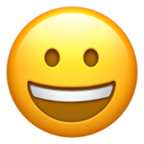
Re: General Forum Discussion
Posted: Tue May 05, 2015 9:43 pm
by Adam.W
Yey I think I was the first person to notice that the forum is now called TT/SP forum at the top :-s
I was just looking one minute and it changed
Re: General Forum Discussion
Posted: Tue May 05, 2015 10:15 pm
by Adz
sum1mad, you were indeed one of the first to notice the final stages of our transition into 'TTSP'
It's been something we've been working towards the last few years with the launch of SouthParks and our legendary events. There are a few small changes coming but it's mostly just a cosmetic update to strengthen what we are and what we do.
Re: General Forum Discussion
Posted: Sun Jul 26, 2015 10:02 pm
by JaykeAT
Wasn't really sure where to put it, so I hope here is fine.
Would it be possible to get a notification when something you post is quoted?
Re: General Forum Discussion
Posted: Mon Jul 27, 2015 7:08 pm
by Danny
When in a topic, on the left hand side you have the option to 'subscribe to topic' which will email you each time there is a reply, and will give you the option to view it in your browser with a link
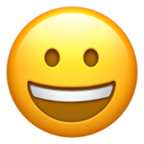
how to post pictures.....
Posted: Sat Feb 06, 2016 4:26 pm
by theparklifekid
Hello everyone!
I've been part of towers times for quite a while now, but there is one thing puzzling me....
How do i post a picture???????
I've tried before but keep on failing, so some steps on how to do it would be great if possible.
Thanks!
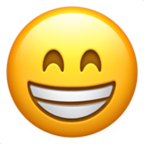
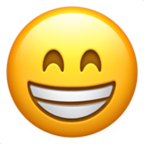
Re: how to post pictures.....
Posted: Sat Feb 06, 2016 4:30 pm
by Jack
You can post an image by highlighting a direct link to an image, and in the full editor, pressing the button that says "img" on it.
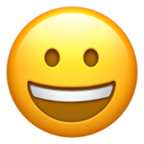
Hope this helps
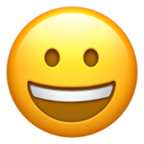
Re: how to post pictures.....
Posted: Sat Feb 06, 2016 5:29 pm
by theparklifekid
Jack wrote:You can post an image by highlighting a direct link to an image, and in the full editor, pressing the button that says "img" on it.
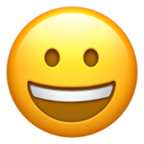
Hope this helps
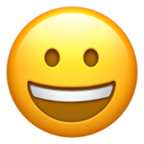

did it work?
should be a pic of nemesis
Re: General Forum Discussion
Posted: Sat Feb 06, 2016 5:41 pm
by lewis97
No, you need to right click on the image and click 'Copy Image Address/URL' (will vary depending on browser).
Re: General Forum Discussion
Posted: Sun Feb 07, 2016 1:13 pm
by theparklifekid
lewis97 wrote:No, you need to right click on the image and click 'Copy Image Address/URL' (will vary depending on browser).

now??
Re: General Forum Discussion
Posted: Sun Feb 07, 2016 1:29 pm
by Morgan
Yes, that's it! Coincidence that it's my picture [emoji14]
Re: General Forum Discussion
Posted: Sun Feb 07, 2016 2:00 pm
by theparklifekid
Morgan wrote:Yes, that's it! Coincidence that it's my picture [emoji14]
Well its a great picture!
can i do the same with my signature???
EDIT: turns out you can!
Re: General Forum Discussion
Posted: Thu Feb 11, 2016 8:20 pm
by Aidan Lowe
Just curious if there is an option to change themes on the phpBB forum? It would be nice for an option to revert back to a simple plain background as opposed to everyone seeing the DBGT cog default one.
Re: General Forum Discussion
Posted: Thu Feb 11, 2016 9:43 pm
by NemesisRider
Andy Mc wrote:Just curious if there is an option to change themes on the phpBB forum? It would be nice for an option to revert back to a simple plain background as opposed to everyone seeing the DBGT cog default one.
Same here, I loved the Galactica background but can't get it back for some odd reason...
Spoilers & You
Posted: Mon Apr 25, 2016 4:33 pm
by Adz
Hello Everyone,
We are entering an exciting phase of development with projects such as Derren Brown's Ghost Train nearing completion, and Secret Weapon 8 just around the corner. With this in mind we are fully aware that some members of our community wish for certain details of soon-to-open attractions to be kept under wraps until they've had a chance to experience it for themselves.
Following on from the successful trial during the final stages of construction of The Smiler, we have renabled spoiler tags on the forum, this means we can avoid splitting up discussion into multiple topics and contain everything within one main discussion for the relevant project.
So how do they work? It's simple and easy, simply surround the text you are wanting to hide with the spoiler tags.
Like this
Thanks,
The TTSP Forum Team
Private Message Issue
Posted: Mon Nov 14, 2016 5:46 pm
by Macca79
So its showing ive been sent a PM but there is nothing in my inbox. Any ideas please
Private Message Issue
Posted: Mon Nov 14, 2016 7:12 pm
by Adz
Heya.
Earlier we had a bit of a system issue where a spam bot decided to send out some rather, ahem, colourful, private messages.
Never fear though because I got out my digital dustpan and brush and swept it all away before most saw it.
So yes, you did receive a private message but it's since been deleted. Any notifications should clear in the near future.
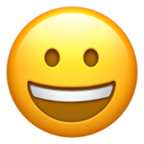
TTSP Forum V4
Posted: Sun Jun 18, 2017 6:00 pm
by Adz
Welcome to all new and improved TTSP Forum!
We've made some significant changes both visually and with the behind the scenes technology. Not all features are up and running just yet so please bear with us over the coming few days whilst we get everything perfect. Once everything is running as intended I'll do another post with a detailed description of all the new features.
For now please enjoy the following new features;
- Completely new look and feel.
- Enhanced responsiveness to better adapt to mobile and tablet usage.
- All new Shoutbox with user controlled customisation.
- Notifications system to alert you to relevent forum activity and keep you better connected.
Our team and Community Advocates are available if you require any help. If you encounter any significant bugs or issues please drop me a private message letting me know so I can look into it.
Enjoy!
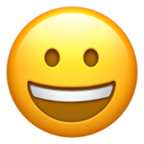
Re: General Forum Discussion
Posted: Mon Dec 25, 2017 3:23 pm
by Nutty Man
Does anyone know how to post smilies?

