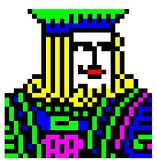Small, but annoying.[/quote]
See my reply above - tried to resolve but caused other issues.
We may try and bring topic preview back, however Joel needs time to work on this. He put an enormous amount of effort into just simply getting the forum back up and running following the server problems, and that's amongst work and real life stuff too. So, we've just got to sit tight and wait and see what can be ironed out over the course of this week



 [/align]
[/align]